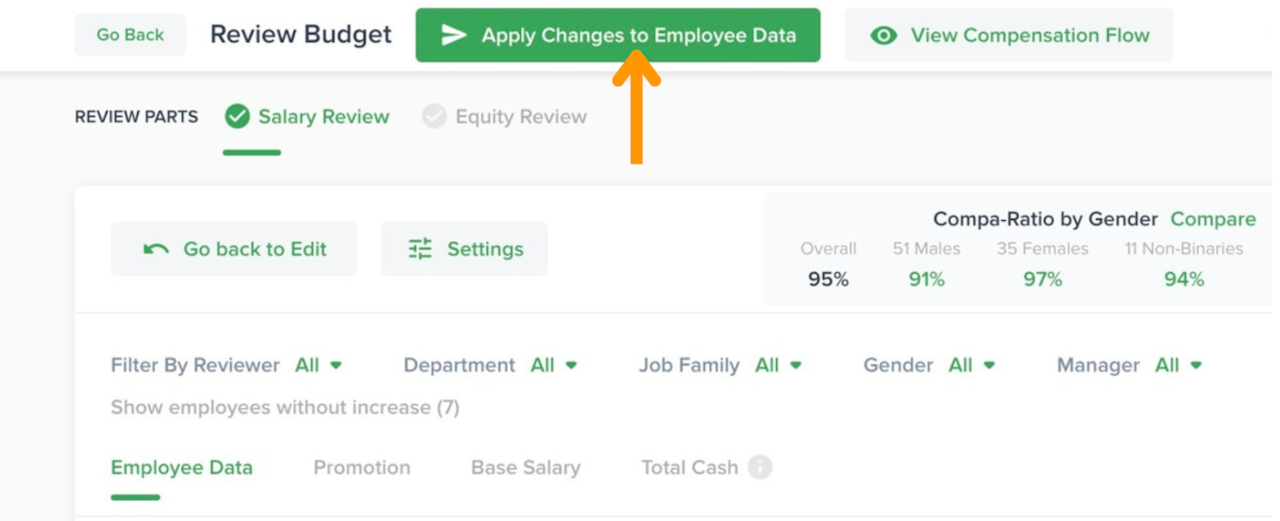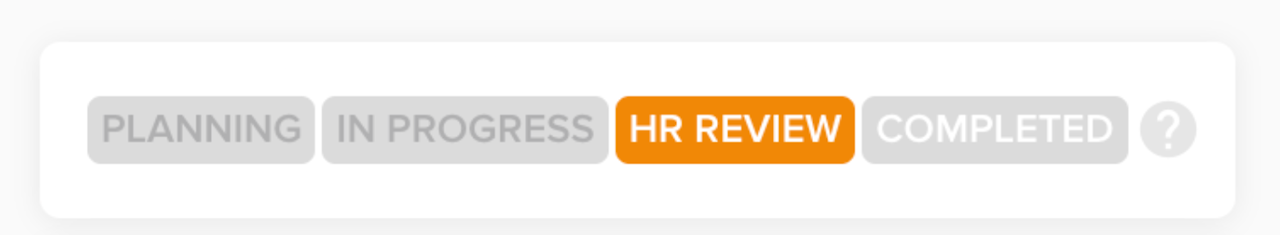
Once all Comp Reviewers (including the CEO) have approved and submitted their recommendations, the Comp Review status changes from "In Progress" to "HR Review.”
As an Owner/Admin, to begin the final review and approval process, go to the Comp Review Management page for the review, and click View Reviews.
Click Edit and enter the Proposed New Base Salary for the CEO (enter their current base salary if no increase will be given).
Once you’re done reviewing the Salary and/or Equity Reviews, click Approve Reviews, and the Base Salary Budget summary will appear, click Approve Reviews.
NOTE: An Admin can choose to select “Approve Reviews” to finalize the Comp Review, even if not all Comp Reviewers have submitted their comp reviews.
Completing the Comp Review:
Go to the Comp Review page and click Apply Changes to Employee Data
Enter the effective date for salary increases (and equity grants, if applicable)
Click Apply Changes to finalize the Comp Review.
Once you click Apply Changes the Comp Review status will update to Completed, and the Comp Reviewers will receive an email notification that the Comp Review has been completed. All Comp Review changes (i.e. new salaries, promotion roles, equity grants) will be reflected within Kamsa’s Employee Data page.
Comp Reviewers will be able to log in to Kamsa to see their completed Comp Review (i.e., reflecting the final new base salaries, promotion roles, equity grants).