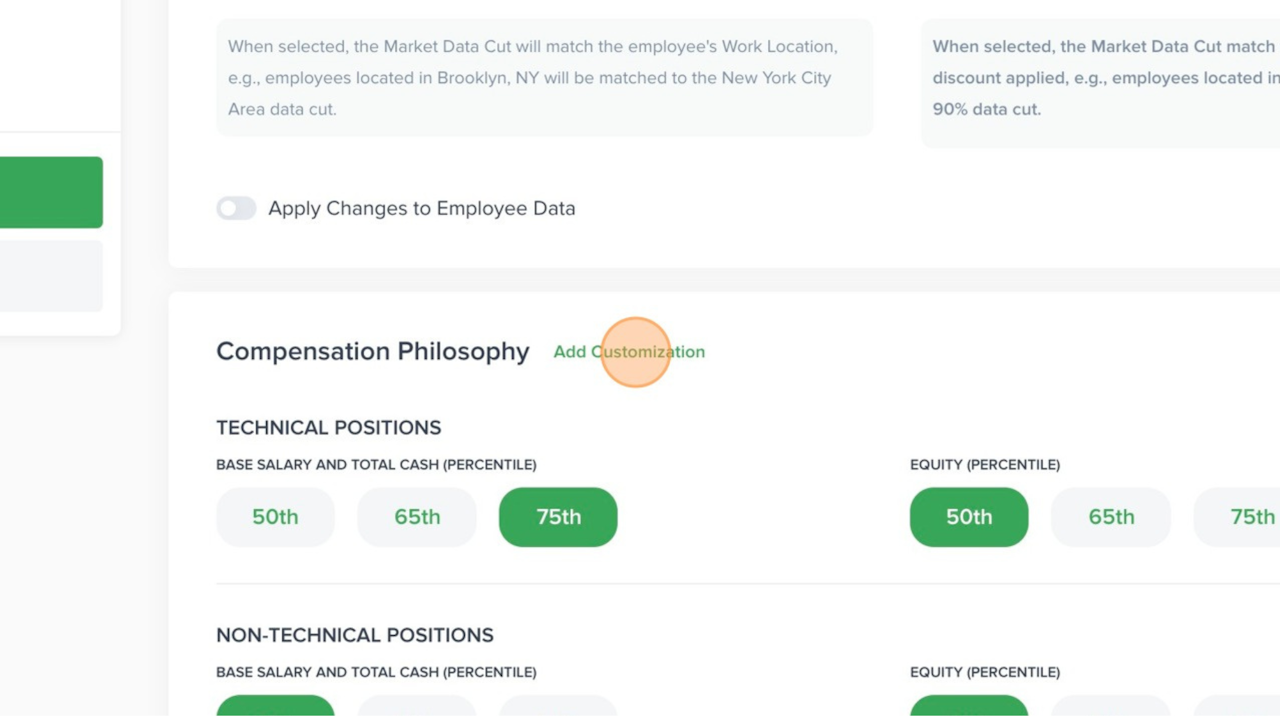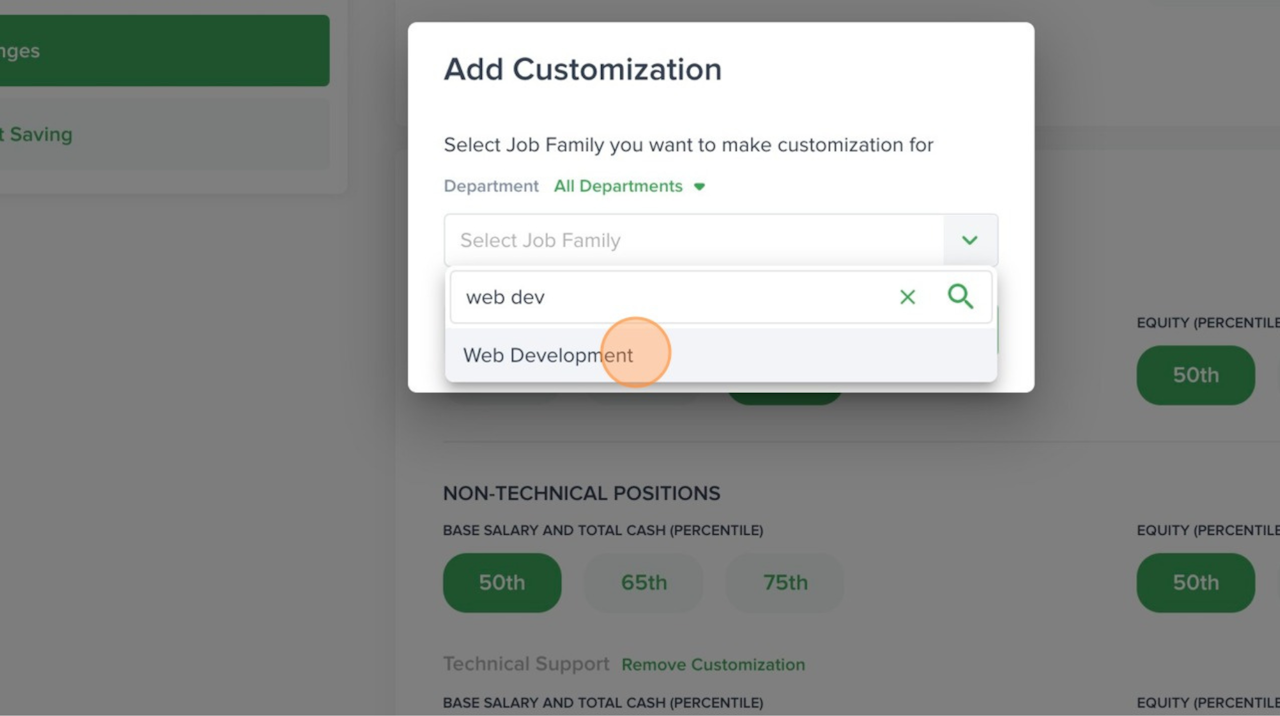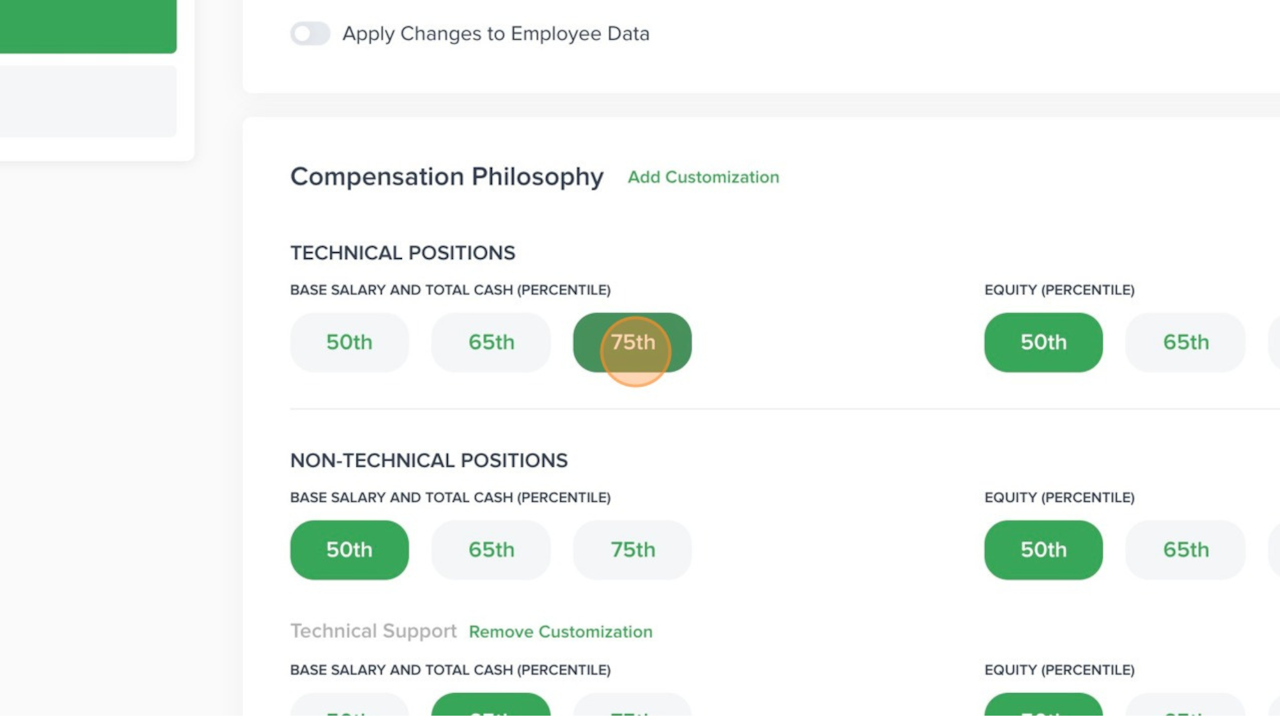
Within Company Profile, you can select the compensation philosophy for your organization - i.e., what market percentiles you’d like to target for Technical and Non-Technical jobs.
The compensation philosophy selected within the Company Profile reflects what’s shown within the Market Compensation → Company Ranges.
To add a customization to a specific job family, click Add Customization, select the Job Family, then click Continue.
Next, select the desired market percentile to target for this Job Family. Click Save Changes.
Kamsa will then: re-calculate the compa-ratios for the employees matched to the jobs in this job family, and update the market percentile shown in Market Compensation: Company Ranges
To delete a Compensation Philosophy customization, click Remove Customization.