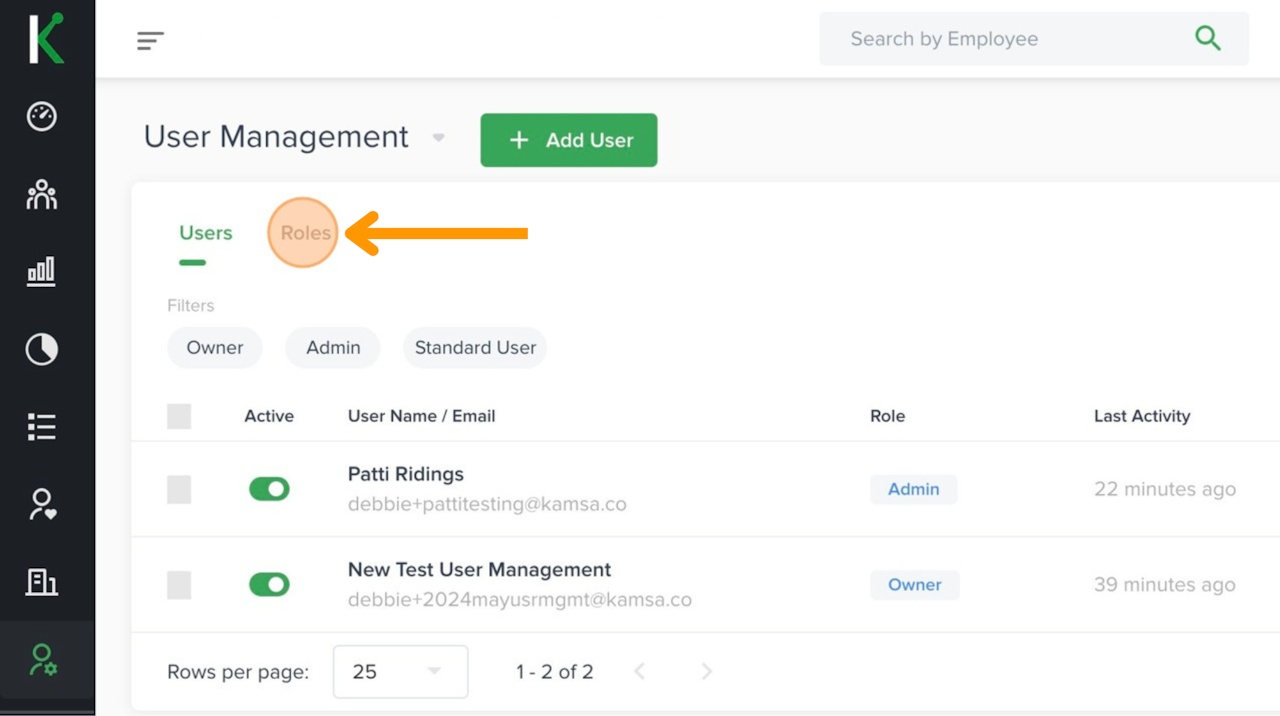
Adding external Users (for example, Consultants) requires requesting access from the Kamsa team. Once you request external User access, someone from the Kamsa team will review the request and grant access to the User.
To add an external User you may need to add a Role first. It’s also helpful to review the pages the Role permissions before inviting Users to Kamsa.
To do this, go to User Management and click Roles
