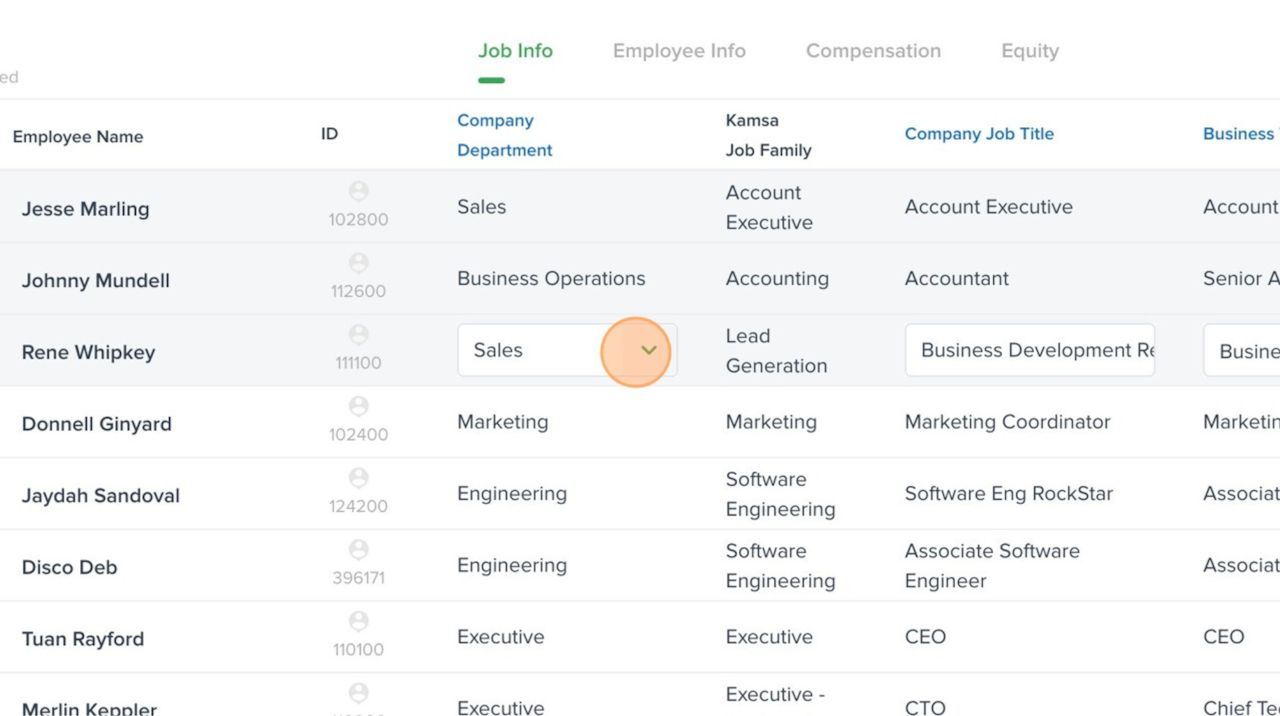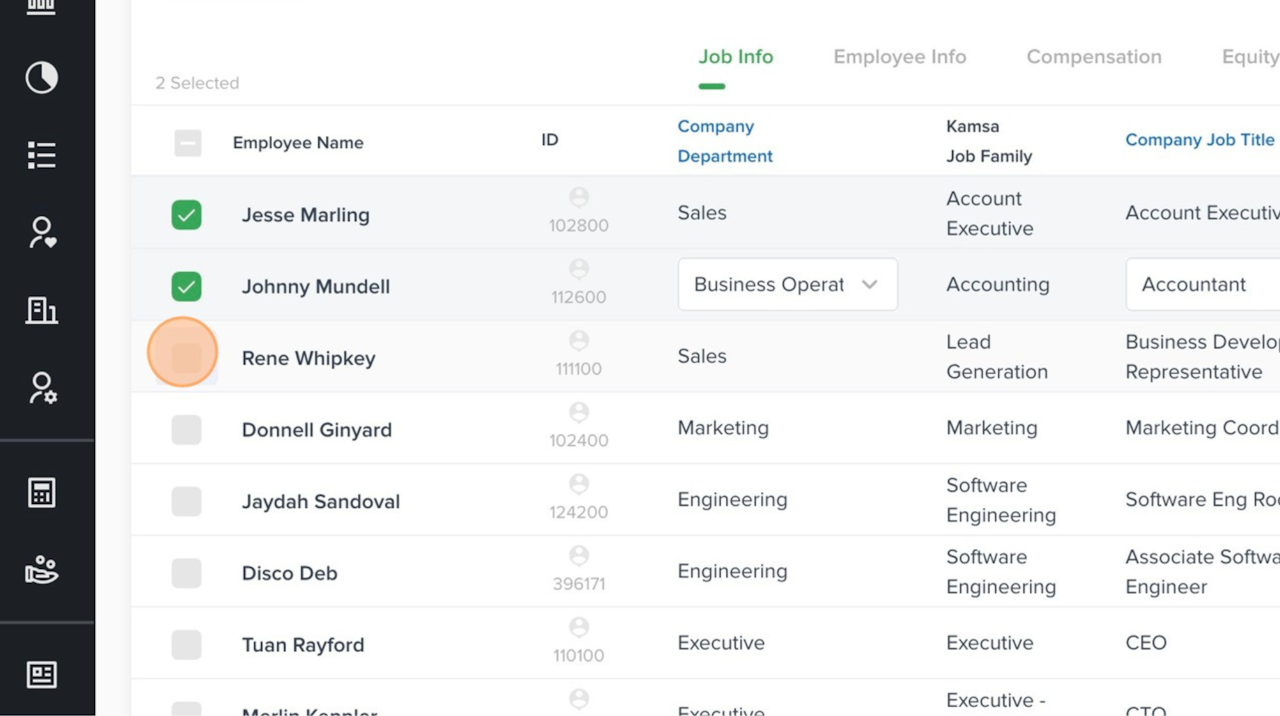
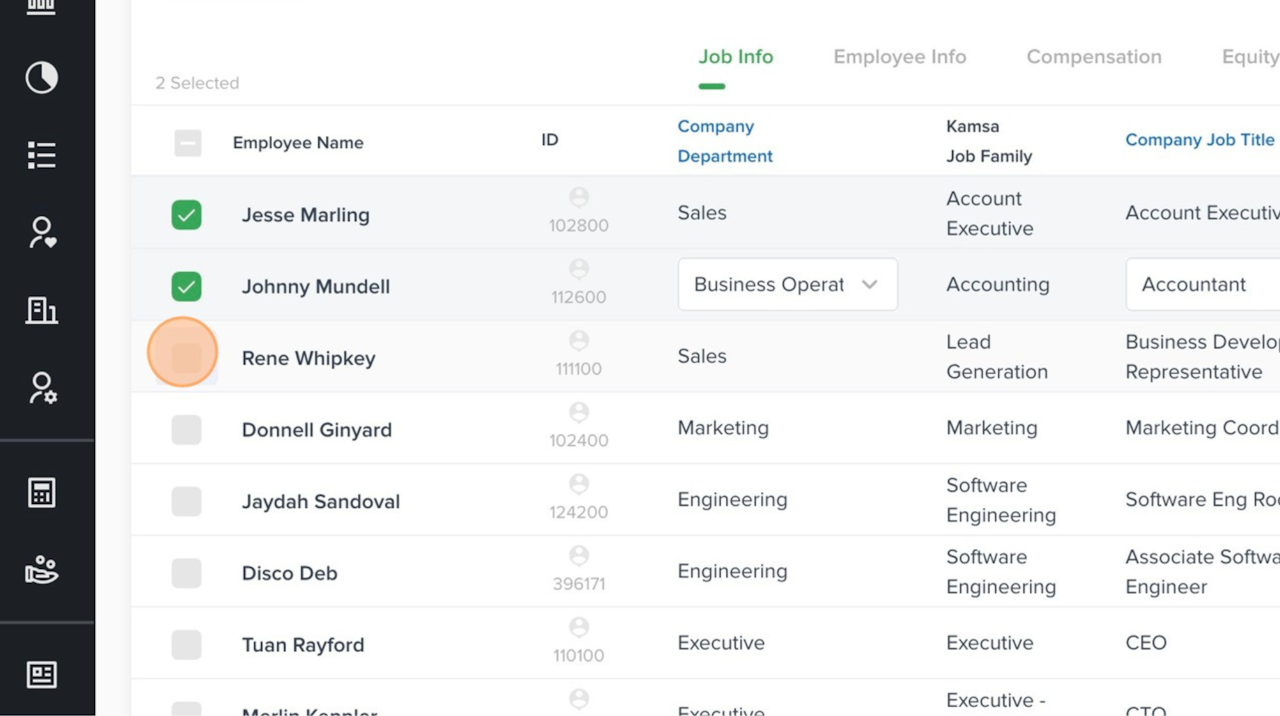
While still in Edit mode, click the checkbox to the left of each employee you want to edit
Make the desired changes to the employee's data. The edit you made will apply to all selected employees
Click Unselect if you want to continue making edits for other employee(s)
Click Done