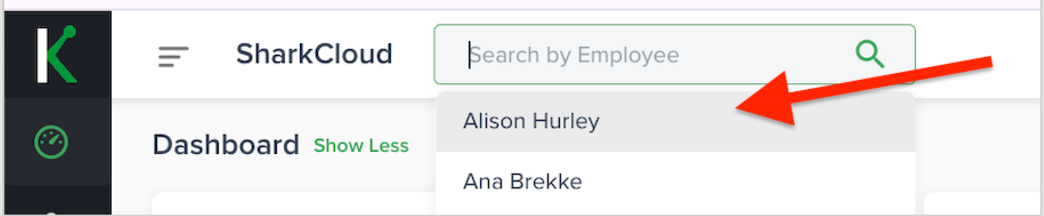
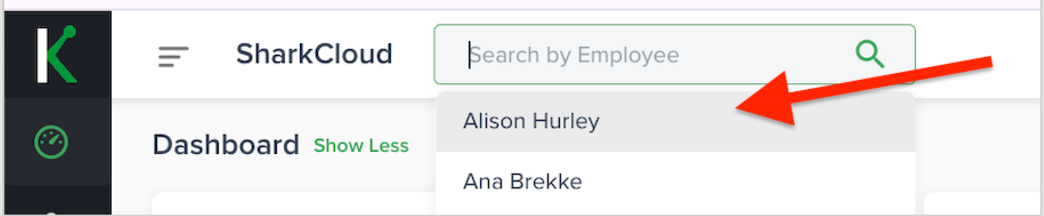
To change an employee’s Employee ID follow the steps below:
Navigate to their Employee Profile by entering/selecting their name from the search box at the top (i.e., or clicking on their name from the Employee Data page).
Click Edit Profile button (located in the lower left) and update the Employee ID field
Click Save Changes
